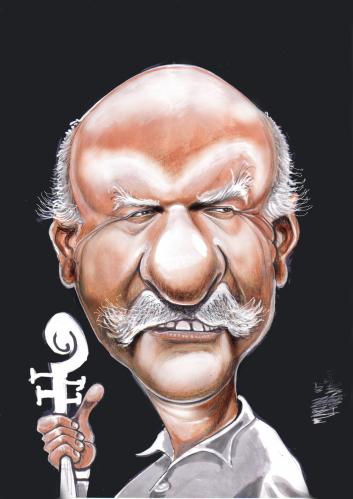Pentru cine vrea sa modifice subsilver2 si vrea ca design sa iasa un tabel cu un model anume va zic ca la parte panou utlizator si panou moderator nu se poate face. Aici va trebui sa faceti multe tabele. Una pentru pagina ucp_header.html, alta pt mcp_header.html si apoi vine distractia toate paginile din stile-template - care incep cu ucp..si mcp...
Va trebui in final sa mai ajustati pe ici pe colo tabelele ca sa intre bine in pagina, ma refer la dimensiune.
Bag aici codul corect pt ucp_header.html
Cod: Selectaţi tot
<!-- INCLUDE overall_header.html -->
<!-- IF S_SHOW_PM_BOX and S_POST_ACTION -->
<link href="../theme/stylesheet.css" rel="stylesheet" type="text/css" />
<form action="{S_POST_ACTION}" method="post" name="postform"{S_FORM_ENCTYPE}>
<!-- ENDIF -->
<table width="100%" cellspacing="0" cellpadding="0" border="0">
<tr>
<td width="25%" valign="top">
<table width="100%" border="0" cellspacing="0" cellpadding="0">
<tr>
<td class="sinistrasu"> </td>
<td background="{T_THEME_PATH}/images/mezzoSU.png" class="mezzosu"> </td>
<td class="destrasu"> </td>
</tr>
<tr>
<td class="mezzosinistra"> </td>
<td bgcolor="#FFFFFF">
<!-- IF S_SHOW_PM_BOX and S_POST_ACTION -->
<table class="tablebg" width="100%" cellspacing="1">
<tr>
<th>{L_PM_TO}</th>
</tr>
<!-- IF not S_ALLOW_MASS_PM -->
<tr>
<td class="row1"><b class="genmed">{L_USERNAME}:</b><br />[ <a href="{U_FIND_USERNAME}" onclick="find_username(this.href); return false;">{L_FIND_USERNAME}</a> ]</td>
</tr>
<tr>
<td height="40" class="row2"><input class="post" type="text" name="username_list" size="20" value="" /> <input class="post" type="submit" name="add_to" value="{L_ADD}" /></td>
</tr>
<!-- ELSE -->
<tr>
<td class="row1"><b class="genmed">{L_USERNAMES}:</b></td>
</tr>
<tr>
<td class="row2"><textarea name="username_list" rows="5" cols="22"></textarea><br />
[ <a href="{U_FIND_USERNAME}" onclick="find_username(this.href); return false;">{L_FIND_USERNAME}</a> ]
</td>
</tr>
<!-- ENDIF -->
<!-- IF S_GROUP_OPTIONS -->
<tr>
<td class="row1"><b class="genmed">{L_USERGROUPS}:</b></td>
</tr>
<tr>
<td class="row2"><select name="group_list[]" multiple="true" size="5" style="width:150px">{S_GROUP_OPTIONS}</select></td>
</tr>
<!-- ENDIF -->
<!-- IF S_ALLOW_MASS_PM -->
<tr>
<td class="row1"><div style="float: {S_CONTENT_FLOW_BEGIN};"> <input class="post" type="submit" name="add_bcc" value="{L_ADD_BCC}" /> </div><div style="float: {S_CONTENT_FLOW_END};"> <input class="post" type="submit" name="add_to" value="{L_ADD_TO}" /> </div></td>
</tr>
<!-- ENDIF -->
</table>
<div style="padding: 2px;"></div>
<!-- ENDIF -->
<table class="tablebg" width="100%" cellspacing="1">
<tr>
<th>{L_OPTIONS}</th>
</tr>
<!-- BEGIN l_block1 -->
<tr>
<!-- IF l_block1.S_SELECTED -->
<td class="row1"><b class="nav">{l_block1.L_TITLE}</b>
<!-- IF S_PRIVMSGS -->
<!-- the ! at the beginning of the loop name forces the loop to be not a nested one of l_block1 (it gets parsed separately) -->
<!-- BEGIN !folder -->
<!-- IF folder.S_FIRST_ROW -->
<ul class="nav" style="margin: 0; padding: 0; list-style-type: none; line-height: 175%;">
<!-- ENDIF -->
<!-- IF folder.S_CUR_FOLDER -->
<li class="row2" style="padding: 1px 0;">» <a href="{folder.U_FOLDER}">{folder.FOLDER_NAME}<!-- IF folder.S_UNREAD_MESSAGES --> ({folder.UNREAD_MESSAGES})<!-- ENDIF --></a></li>
<!-- ELSE -->
<li>» <a href="{folder.U_FOLDER}">{folder.FOLDER_NAME}<!-- IF folder.S_UNREAD_MESSAGES --> ({folder.UNREAD_MESSAGES})<!-- ENDIF --></a></li>
<!-- ENDIF -->
<!-- IF folder.S_LAST_ROW -->
</ul>
<hr />
<!-- ENDIF -->
<!-- END !folder -->
<!-- ENDIF -->
<ul class="nav" style="margin: 0; padding: 0; list-style-type: none; line-height: 175%;">
<!-- BEGIN l_block2 -->
<li>» <!-- IF l_block1.l_block2.S_SELECTED --><b>{l_block1.l_block2.L_TITLE}</b><!-- ELSE --><a href="{l_block1.l_block2.U_TITLE}">{l_block1.l_block2.L_TITLE}</a><!-- ENDIF --></li>
<!-- END l_block2 -->
</ul>
<!-- ELSE -->
<td class="row2" nowrap="nowrap" onmouseover="this.className='row1'" onmouseout="this.className='row2'" onclick="location.href=this.firstChild.href;"><a class="nav" href="{l_block1.U_TITLE}">{l_block1.L_TITLE}</a>
<!-- ENDIF -->
</td>
</tr>
<!-- END l_block1 -->
</table>
<div style="padding: 2px;"></div>
<!-- IF S_SHOW_COLOUR_LEGEND -->
<table class="tablebg" width="100%" cellspacing="1" cellpadding="0">
<tr>
<th colspan="2">{L_MESSAGE_COLOURS}</th>
</tr>
<!-- BEGIN pm_colour_info -->
<tr>
<!-- IF not pm_colour_info.IMG -->
<td class="row1 {pm_colour_info.CLASS}" width="5"><img src="images/spacer.gif" width="5" alt="{pm_colour_info.LANG}" /></td>
<!-- ELSE -->
<td class="row1" width="25" align="center">{pm_colour_info.IMG}</td>
<!-- ENDIF -->
<td class="row1"><span class="genmed">{pm_colour_info.LANG}</span></td>
</tr>
<!-- END pm_colour_info -->
</table>
<div style="padding: 2px;"></div>
<!-- ENDIF -->
<!-- IF S_ZEBRA_ENABLED and S_ZEBRA_FRIENDS_ENABLED -->
<table class="tablebg" width="100%" cellspacing="1">
<tr>
<th>{L_FRIENDS}</th>
</tr>
<tr>
<td class="row1" align="center">
<b class="genmed" style="color:green">{L_FRIENDS_ONLINE}</b>
<ul class="nav" style="margin: 0; padding: 0; list-style-type: none; line-height: 175%;">
<!-- BEGIN friends_online -->
<li>{friends_online.USERNAME_FULL}
<!-- IF S_SHOW_PM_BOX -->
[ <input class="post" style="font-size: 90%;" type="submit" name="add_to[{friends_online.USER_ID}]" value="{L_ADD}" /> ]
<!-- ENDIF -->
</li>
<!-- BEGINELSE -->
<li>{L_NO_FRIENDS_ONLINE}</li>
<!-- END friends_online -->
</ul>
<hr />
<b class="genmed" style="color:red">{L_FRIENDS_OFFLINE}</b>
<ul class="nav" style="margin: 0; padding: 0; list-style-type: none; line-height: 175%;">
<!-- BEGIN friends_offline -->
<li>{friends_offline.USERNAME_FULL}
<!-- IF S_SHOW_PM_BOX -->
[ <input class="post" style="font-size: 90%;" type="submit" name="add_to[{friends_offline.USER_ID}]" value="{L_ADD}" /> ]
<!-- ENDIF -->
</li>
<!-- BEGINELSE -->
<li>{L_NO_FRIENDS_OFFLINE}</li>
<!-- END friends_offline -->
</ul>
</td>
</tr>
</table>
<!-- ENDIF -->
</td>
<td class="mezzodestra"> </td>
</tr>
<tr>
<td class="sinistragiu"> </td>
<td background="{T_THEME_PATH}/images/mezzoGIU.png" class="mezzogiu"> </td>
<td class="destragiu"> </td>
</tr>
</table>
</td>
<td><img src="images/spacer.gif" width="4" alt="" /></td>
<td width="80%" valign="top"><!-- IF not S_PRIVMSGS or S_SHOW_DRAFTS --><form name="ucp" id="ucp" method="post" action="{S_UCP_ACTION}"{S_FORM_ENCTYPE}><!-- ENDIF -->
si un exemplu de codice corect din ucp_main_front.html
Cod: Selectaţi tot
<!-- INCLUDE ucp_header.html -->
<link href="../theme/stylesheet.css" rel="stylesheet" type="text/css" />
<table width="100%" border="0" cellspacing="0" cellpadding="0">
<tr>
<td class="sinistrasu"> </td>
<td background="{T_THEME_PATH}/images/mezzoSU.png" class="mezzosu"> </td>
<td class="destrasu"> </td>
</tr>
<tr>
<td class="mezzosinistra"> </td>
<td>
<table class="tablebg" width="100%" cellspacing="1">
<tr>
<th colspan="3">{L_UCP}</th>
</tr>
<tr>
<td class="row1" colspan="3" align="center"><p class="genmed">{L_UCP_WELCOME}</p></td>
</tr>
<tr>
<th colspan="3">{L_IMPORTANT_NEWS}</th>
</tr>
<!-- BEGIN topicrow -->
<!-- IF topicrow.S_ROW_COUNT is even --><tr class="row1"><!-- ELSE --><tr class="row2"><!-- ENDIF -->
<td class="row1" width="25" align="center">{topicrow.TOPIC_FOLDER_IMG}</td>
<td class="row1" width="100%">
<p class="topictitle"><!-- IF topicrow.S_UNREAD --><a href="{topicrow.U_NEWEST_POST}">{NEWEST_POST_IMG}</a> <!-- ENDIF -->{topicrow.ATTACH_ICON_IMG} <a href="{topicrow.U_VIEW_TOPIC}">{topicrow.TOPIC_TITLE}</a></p><p class="gensmall">{topicrow.GOTO_PAGE}</p>
</td>
<td class="row1" width="120" align="center" nowrap="nowrap">
<p class="topicdetails">{topicrow.LAST_POST_TIME}</p>
<p class="topicdetails">{topicrow.LAST_POST_AUTHOR_FULL}
<a href="{topicrow.U_LAST_POST}">{LAST_POST_IMG}</a>
</p>
</td>
</tr>
<!-- BEGINELSE -->
<tr class="row1">
<td align="center" colspan="3"><b class="gen">{L_NO_IMPORTANT_NEWS}</b></td>
</tr>
<!-- END topicrow -->
<tr>
<th colspan="3">{L_YOUR_DETAILS}</th>
</tr>
<tr>
<td class="row1" colspan="3">
<table width="100%" cellspacing="1" cellpadding="4">
<tr>
<td align="{S_CONTENT_FLOW_END}" valign="top" nowrap="nowrap"><b class="genmed">{L_JOINED}: </b></td>
<td width="100%"><b class="gen">{JOINED}</b></td>
</tr>
<tr>
<td align="{S_CONTENT_FLOW_END}" valign="top" nowrap="nowrap"><b class="genmed">{L_TOTAL_POSTS}: </b></td>
<td><!-- IF POSTS_PCT --><b class="gen">{POSTS}</b><br /><span class="genmed">[{POSTS_PCT} / {POSTS_DAY}]<br /><a href="{U_SEARCH_SELF}">{L_SEARCH_YOUR_POSTS}</a></span><!-- ELSE --><b class="gen">{POSTS}<b><!-- ENDIF --></td>
</tr>
<!-- IF S_SHOW_ACTIVITY -->
<tr>
<td align="{S_CONTENT_FLOW_END}" valign="top" nowrap="nowrap"><b class="genmed">{L_ACTIVE_IN_FORUM}: </b></td>
<td><!-- IF ACTIVE_FORUM --><b><a class="gen" href="{U_ACTIVE_FORUM}">{ACTIVE_FORUM}</a></b><br /><span class="genmed">[ {ACTIVE_FORUM_POSTS} / {ACTIVE_FORUM_PCT} ]</span><!-- ELSE --><span class="gen">-</span><!-- ENDIF --></td>
</tr>
<tr>
<td align="{S_CONTENT_FLOW_END}" valign="top" nowrap="nowrap"><b class="genmed">{L_ACTIVE_IN_TOPIC}: </b></td>
<td><!-- IF ACTIVE_TOPIC --><b><a class="gen" href="{U_ACTIVE_TOPIC}">{ACTIVE_TOPIC}</a></b><br /><span class="genmed">[ {ACTIVE_TOPIC_POSTS} / {ACTIVE_TOPIC_PCT} ]</span><!-- ELSE --><span class="gen">-</span><!-- ENDIF --></td>
</tr>
<!-- ENDIF -->
<!-- IF WARNINGS -->
<tr>
<td align="{S_CONTENT_FLOW_END}" valign="middle" nowrap="nowrap"><b class="genmed">{L_YOUR_WARNINGS}: </b></td>
<td class="genmed">{WARNING_IMG} [ <b>{WARNINGS}</b> ]</td>
</tr>
<!-- ENDIF -->
</table>
</td>
</tr>
<tr>
<td class="cat" colspan="3"> </td>
</tr>
</table>
</td>
<td class="mezzodestra"> </td>
</tr>
<tr>
<td class="sinistragiu"> </td>
<td background="{T_THEME_PATH}/images/mezzoGIU.png" class="mezzogiu"> </td>
<td class="destragiu"> </td>
</tr>
</table>
<!-- INCLUDE ucp_footer.html -->
Am lasat destul spatiu in code ca sa intelegeti care e taela pe care am ajuns-o si evident unde se termina.
Eu am facut stilul meu cu margini albe si sfumate blu, cu colturi rotunde, evidenti sunt .png.
Le-am nominat in italiana pentru ca sunt in italia. Dar aste sunt detalii inutile voiam doar sa fac prezent ca asa mi-am numit eu stilurile mele si nu apartin codului original.
Aceasi tecnica se aplica pentru celelalte pagine.
O sa fie mult de modificat dar zic eu se merita daca vrei sa faci un lucru cu nota personala.
Spor la treburi la toti