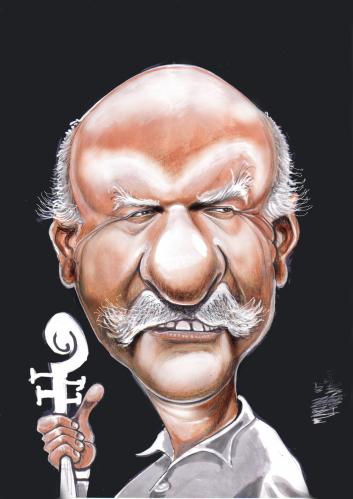Cod: Selectaţi tot
You have to create the following modules in the ACP. Please note that any mistake in creating these modules and module categories may cause errors when you try to view the statistics page.
Login to your ACP, go to 'SYSTEM' tab. Here click 'Forum statistics' under Module management. Create the following modules...
First create this parent module
Go to your ACP -> System, click Administration Control Panel under Module Management
Click 'System' among the list of displayed modules.
Click 'Module Management' among the list of displayed modules.
Click the 'Create New Module' button and create a new module with the following attributes:
'Module language name' : FS
'Module type' : Module
'Parent' : Module Management
'Module enabled' : Yes
'Choose module' : Module management [acp_modules]
'Choose module mode' : Forum statistics
Now you can see 'Forum Statistics' under Module management on the left sidebar.
For creating each module, first click the 'Create new module' button so that it takes you to the module creation page under 'Forum statistics'.
First we have to create categories... Create them as follows:
For each of the categories, select
'Module type' : Category,
'Parent' : No parent,
'Module enabled' : Yes
Now create each of the following categories with the following 'Module language name' and above common settings
1. FS_BASIC
2. FS_ACTIVITY
3. FS_CONTRIBUTIONS
4. FS_PERIODIC
5. FS_SETTINGS
Now create each of the modules with the following common settings
'Module type' : Module,
'Module enabled' : Yes,
The following are the individual modules to be created
1. 'Module language name' : FS_BASIC_BASIC
'Parent' : 'Basic statistics'
'Choose module' : 'Basic statistics [fs_basic]'
'Choose module mode' : 'Basic'
2. 'Module language name' : FS_BASIC_ADVANCED
'Parent' : 'Basic statistics'
'Choose module' : 'Basic statistics [fs_basic]'
'Choose module mode' : 'Advanced'
3. 'Module language name' : FS_ACTIVITY_FORUMS
'Parent' : 'Forum Activity'
'Choose module' : 'Forum Activity [fs_activity]'
'Choose module mode' : 'Forums'
4. 'Module language name' : FS_ACTIVITY_TOPICS
'Parent' : 'Forum Activity'
'Choose module' : 'Forum Activity [fs_activity]'
'Choose module mode' : 'Topics'
5. 'Module language name' : FS_ACTIVITY_USERS
'Parent' : 'Forum Activity'
'Choose module' : 'Forum Activity [fs_activity]'
'Choose module mode' : 'Users'
6. 'Module language name' : FS_CONTRIBUTIONS_ATTACHMENTS
'Parent' : 'Forum Contributions'
'Choose module' : 'Forum Contributions [fs_contributions]'
'Choose module mode' : 'Attachments'
7. 'Module language name' : FS_CONTRIBUTIONS_POLLS
'Parent' : 'Forum Contributions'
'Choose module' : 'Forum Contributions [fs_contributions]'
'Choose module mode' : 'Polls'
8. 'Module language name' : FS_PERIODIC_DAILY
'Parent' : 'Periodic statistics'
'Choose module' : 'Periodic statistics [fs_periodic]'
'Choose module mode' : 'Daily statistics'
9. 'Module language name' : FS_PERIODIC_MONTHLY
'Parent' : 'Periodic statistics'
'Choose module' : 'Periodic statistics [fs_periodic]'
'Choose module mode' : 'Monthly statistics'
10. 'Module language name' : FS_PERIODIC_HOURLY
'Parent' : 'Periodic statistics'
'Choose module' : 'Periodic statistics [fs_periodic]'
'Choose module mode' : 'Hourly statistics'
11. 'Module language name' : FS_SETTINGS_BOARD
'Parent' : 'Settings statistics'
'Choose module' : 'Settings statistics [fs_settings]'
'Choose module mode' : 'Board settings'
12. 'Module language name' : FS_SETTINGS_PROFILE
'Parent' : 'Settings statistics'
'Choose module' : 'Settings statistics [fs_settings]'
'Choose module mode' : 'Profile settings'
Now you are ready to enjoy the dynamic forum statistics each time you view the statistics page.
Remember to purge the cache and refresh the theme and template.