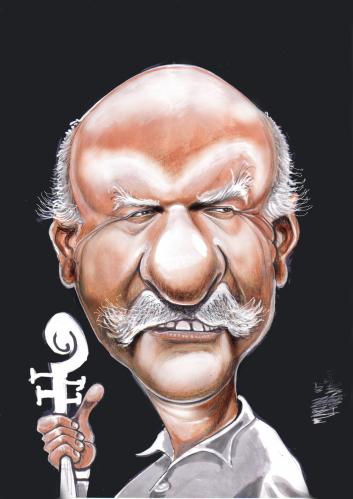Buna ziua tuturor,
Daca este cineva dintre dvs interesat de ce modificari trebuie facute la phpbb 3.1.4 pentru un domeniu cu certificat SSL (https://domeniulmeu.com) cu modificarile in .htaccess poate lasa aici mesaj. Va fi postat pentru toti cu toate detaliile pe care le cunosc.
Mentionez ca pe unul dintre site-urile mele instalat cateva zile in urma ,functioneaza . https://www.victormedia.net/
Multumesc.
HTTPS in loc de HTTP
Reguli forum
Aveti o problema si vreti sa primiti ajutor? Click aici ! Nu uitati si de regulamentul forumului !
Aveti o problema si vreti sa primiti ajutor? Click aici ! Nu uitati si de regulamentul forumului !
-
victorelectronics
- Nou venit
- Mesaje: 3
- Membru din: 03-Iun-2015, 18:38:04
- Versiune: 3.1.4
- Ext: Nu
- Server: Windows
- Nivel phpBB: Puţin experimentat
- Nivel php: Puţin experimentat
- Localitate: Bruxelles
- Contact:
- dorin
- Fost coleg
- Mesaje: 4620
- Membru din: 24-Iun-2003, 23:23:29
- Versiune: 3.1.10
- Ext: Da
- Server: UNIX/Linux
- Nivel phpBB: Mediu
- Nivel php: Puţin experimentat
- Contact:
Re: HTTPS in loc de HTTP
Le asteptam 
-
victorelectronics
- Nou venit
- Mesaje: 3
- Membru din: 03-Iun-2015, 18:38:04
- Versiune: 3.1.4
- Ext: Nu
- Server: Windows
- Nivel phpBB: Puţin experimentat
- Nivel php: Puţin experimentat
- Localitate: Bruxelles
- Contact:
Re: HTTPS in loc de HTTP
Buna ziua tuturor,
Deci aveti mai jos cum am trecut de la http la https.
Mentionez ca rezultate certe se obtin incepand de la zero cu domeniul gol de fisiere si database la fel goala.
In rest pot aparea diferite probleme( valabil pentru orice fel de site).
Eu am domeniul gazduit la one.com dar cred ca nu sunt diferente la alte hosting-uri.
In
Administration Control Panel > SERVER CONFIGURATION > Server settings se modifica la Server port din 80 in 443.
Apoi in .htaccess trebuie sa aveti ceea ce urmeaza :
<IfModule mod_rewrite.c>
RewriteEngine On
# This will enable the Rewrite capabilities
RewriteCond %{HTTPS} !=on
# This checks to make sure the connection is not already HTTPS
RewriteRule ^/?(.*) https://%{SERVER_NAME}/$1 [R,L]
# This rule will redirect users from their original location, to the same location but using HTTPS.
# i.e. http://www.domeniultau.com/foo/ to https://www.domeniultau.com/foo/
# The leading slash is made optional so that this will work either in httpd.conf
# or .htaccess context
#
# Uncomment the statement below if you want to make use of
# HTTP authentication and it does not already work.
# This could be required if you are for example using PHP via Apache CGI.
#
#RewriteRule .* - [E=HTTP_AUTHORIZATION:%{HTTP:Authorization},L]
cam asta este .
Pentru cache eu am gasit cea mai buna varianta (tot in .htaccess ) :
</IfModule>
# BEGIN Expire headers
<IfModule mod_expires.c>
ExpiresActive On
ExpiresDefault "access plus 1 month"
ExpiresByType image/jpg "access plus 1 month"
ExpiresByType image/jpeg "access plus 1 month"
ExpiresByType image/png "access plus 1 month"
ExpiresByType image/gif "access plus 1 month"
AddType image/x-icon .ico
ExpiresByType image/ico "access plus 1 month"
ExpiresByType image/icon "access plus 1 month"
ExpiresByType image/x-icon "access plus 1 month"
ExpiresByType text/css "access plus 1 month"
ExpiresByType text/javascript "access plus 1 month"
ExpiresByType text/html "access plus 7200 seconds"
ExpiresByType application/xhtml+xml "access plus 720000 seconds"
ExpiresByType application/javascript "access plus 1 month"
ExpiresByType application/x-javascript "access plus 1 month"
ExpiresByType application/x-shockwave-flash "access plus 1 month"
</IfModule>
# END Expire headers
Daca aveti intrebari le puteti pune , sper sa stiu a va raspunde sau poate alte persoane de pe acest forum completeaza cele scrise de mine mai sus.
Mult succes.
Deci aveti mai jos cum am trecut de la http la https.
Mentionez ca rezultate certe se obtin incepand de la zero cu domeniul gol de fisiere si database la fel goala.
In rest pot aparea diferite probleme( valabil pentru orice fel de site).
Eu am domeniul gazduit la one.com dar cred ca nu sunt diferente la alte hosting-uri.
In
Administration Control Panel > SERVER CONFIGURATION > Server settings se modifica la Server port din 80 in 443.
Apoi in .htaccess trebuie sa aveti ceea ce urmeaza :
<IfModule mod_rewrite.c>
RewriteEngine On
# This will enable the Rewrite capabilities
RewriteCond %{HTTPS} !=on
# This checks to make sure the connection is not already HTTPS
RewriteRule ^/?(.*) https://%{SERVER_NAME}/$1 [R,L]
# This rule will redirect users from their original location, to the same location but using HTTPS.
# i.e. http://www.domeniultau.com/foo/ to https://www.domeniultau.com/foo/
# The leading slash is made optional so that this will work either in httpd.conf
# or .htaccess context
#
# Uncomment the statement below if you want to make use of
# HTTP authentication and it does not already work.
# This could be required if you are for example using PHP via Apache CGI.
#
#RewriteRule .* - [E=HTTP_AUTHORIZATION:%{HTTP:Authorization},L]
cam asta este .
Pentru cache eu am gasit cea mai buna varianta (tot in .htaccess ) :
</IfModule>
# BEGIN Expire headers
<IfModule mod_expires.c>
ExpiresActive On
ExpiresDefault "access plus 1 month"
ExpiresByType image/jpg "access plus 1 month"
ExpiresByType image/jpeg "access plus 1 month"
ExpiresByType image/png "access plus 1 month"
ExpiresByType image/gif "access plus 1 month"
AddType image/x-icon .ico
ExpiresByType image/ico "access plus 1 month"
ExpiresByType image/icon "access plus 1 month"
ExpiresByType image/x-icon "access plus 1 month"
ExpiresByType text/css "access plus 1 month"
ExpiresByType text/javascript "access plus 1 month"
ExpiresByType text/html "access plus 7200 seconds"
ExpiresByType application/xhtml+xml "access plus 720000 seconds"
ExpiresByType application/javascript "access plus 1 month"
ExpiresByType application/x-javascript "access plus 1 month"
ExpiresByType application/x-shockwave-flash "access plus 1 month"
</IfModule>
# END Expire headers
Daca aveti intrebari le puteti pune , sper sa stiu a va raspunde sau poate alte persoane de pe acest forum completeaza cele scrise de mine mai sus.
Mult succes.
- Gotyc
- Utilizator înregistrat
- Mesaje: 518
- Membru din: 20-Iun-2009, 02:10:00
- Versiune: 3.1.x
- Ext: Da
- Server: UNIX/Linux
- Nivel phpBB: Mediu
- Nivel php: Mediu
- Localitate: iasi
- Contact:
Re: HTTPS in loc de HTTP
Ca sa poti avea https iti trebuie certificat SSL  Daca nu da eroare de SSL .. deci fara certficat nu ai securitate..
Daca nu da eroare de SSL .. deci fara certficat nu ai securitate..
-
victorelectronics
- Nou venit
- Mesaje: 3
- Membru din: 03-Iun-2015, 18:38:04
- Versiune: 3.1.4
- Ext: Nu
- Server: Windows
- Nivel phpBB: Puţin experimentat
- Nivel php: Puţin experimentat
- Localitate: Bruxelles
- Contact:
Re: HTTPS in loc de HTTP
Buna ziua,
Asa este . fara certificat nu are sens .
Dar cum am specificat mai sus , eu am domeniile la one.com si ei ofera gratuit certificate SSL :
Managing SSL/SNI
Here you can enable/disable SSL (Secure Sockets Layer) on your web space.
On Off
By activating SSL you agree with Comodo terms of business.
SSL increases security on your website by encrypting the data transfer between your website and its visitors. SSL is becoming a requirement for more and more services online. Many users appreciate that a website is protected by SSL, which is indicated by the "https" in the browser’s address bar. We recommend that you use SSL if you are running a website, that stores confidential information. For example, customers who provide their contact information.
When you enable SSL for the first time, it takes up to 90 minutes before the certificate is installed and working.
After you have created your website with Web Editor, you may need to republish your website before your domain can be accessed via HTTPS.
We use SNI (Server Name Indication) which enables multiple websites to run on the same IP number. SNI is not supported by Internet Explorer on Windows XP meaning that the (very low number of) users running Internet Explorer on Windows XP will not be able to take advantage of SSL on your website.
SSL certificates are provided free of charge to all One.com customers. Since SSL certificates are delivered by a third party vendor, we cannot guarantee that they will be provided free of charge forever. If at some point we are going to charge for SSL certificates, then all customers who have enabled SSL will be informed in advance and they will have the option to deactivate it.
Apoi trebuie stiut ca la Comodo cred se ofera cerficate gratuit , puteti vedea conditiile acolo. dar instalarea nu e deloc simpla , trebuie accesul le server.
Asa este . fara certificat nu are sens .
Dar cum am specificat mai sus , eu am domeniile la one.com si ei ofera gratuit certificate SSL :
Managing SSL/SNI
Here you can enable/disable SSL (Secure Sockets Layer) on your web space.
On Off
By activating SSL you agree with Comodo terms of business.
SSL increases security on your website by encrypting the data transfer between your website and its visitors. SSL is becoming a requirement for more and more services online. Many users appreciate that a website is protected by SSL, which is indicated by the "https" in the browser’s address bar. We recommend that you use SSL if you are running a website, that stores confidential information. For example, customers who provide their contact information.
When you enable SSL for the first time, it takes up to 90 minutes before the certificate is installed and working.
After you have created your website with Web Editor, you may need to republish your website before your domain can be accessed via HTTPS.
We use SNI (Server Name Indication) which enables multiple websites to run on the same IP number. SNI is not supported by Internet Explorer on Windows XP meaning that the (very low number of) users running Internet Explorer on Windows XP will not be able to take advantage of SSL on your website.
SSL certificates are provided free of charge to all One.com customers. Since SSL certificates are delivered by a third party vendor, we cannot guarantee that they will be provided free of charge forever. If at some point we are going to charge for SSL certificates, then all customers who have enabled SSL will be informed in advance and they will have the option to deactivate it.
Apoi trebuie stiut ca la Comodo cred se ofera cerficate gratuit , puteti vedea conditiile acolo. dar instalarea nu e deloc simpla , trebuie accesul le server.
Cine este conectat
Utilizatori ce ce navighează pe acest forum: Niciun utilizator înregistrat și 1 vizitator